Blockchains offer a unique mechanism to store data in an open, transparent, secure, and decentralized way. With public blockchains, any data recorded on a blockchain system and its ledger of records will be accessible to the public, and here’s where blockchain explorers come into the picture.
With blockchain explorers, you would be able to look into records of information stored on a blockchain and find the details of any activities that took place there. Simply put, blockchain explorers or block explorers are the search engine of a particular blockchain system.
Before learning how these search engines really work, let’s give you a bit more context about how data is actually stored on a blockchain network.
Any activity and data are stored on a blockchain system in records called transactions. Based on the type of the blockchain and the functionalities it supports, these data can be anything from the details of a transfer between two users or the codes of a smart contract being executed or deployed on the system.
These transactions are stored in batches called blocks which are verified and approved by the authorized blockchain users. On a proof-of-work (PoW) blockchain like Bitcoin, these authorized users are known as miners while on a proof-of-stake (PoS) one, we call them validators.
By using a block explorer, you would be able to observe the activities of a blockchain system and learn more about it. From the details of a wallet address to the number of transactions, the ledger of your selected blockchain will be at your fingertips.
Now, let’s see how we can actually use a blockchain or block explorer.
As mentioned above, with blockchain explorers you will be able to search in a blockchain ledger and find the details and information you are looking for. But aside from that, a blockchain explorer gives you additional information about your selected blockchain; insights that you may use in your market analysis.
To learn how to use a blockchain explorer, let’s see how the explorer of the second-largest blockchain in the world works!
Etherscan is the blockchain explorer for the Ethereum blockchain. As you can see in the image below, you will be able to see the latest blocks and transactions on the Ethereum blockchain as well as the number of transactions, transaction fees, and transaction history for the past 14 days.
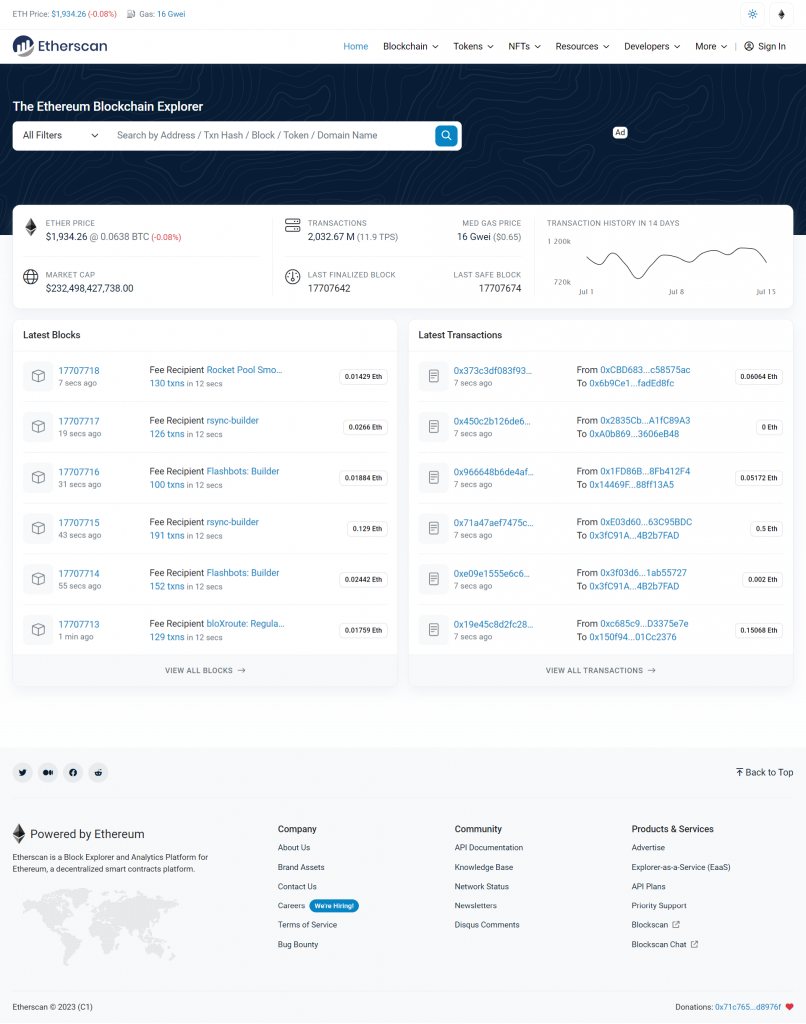
There’s also a search box that allows you to search for a specific transaction by using the transaction hash or wallet addresses.
In general, any blockchain explorer will give you these options.
Now, let’s pull out a transaction on the Bitcoin blockchain to see how it works.
Go to the Bitcoin Explorer and type in the following transaction hash or txn hash (ID):
F4184fc596403b9d638783cf57adfe4c75c605f6356fbc91338530e9831e9e16
This transaction happened before the Bitcoin Cash fork, so you would get two results for it; one for the Bitcoin blockchain and another for the Bitcoin Cash blockchain. Choose the Bitcoin one.
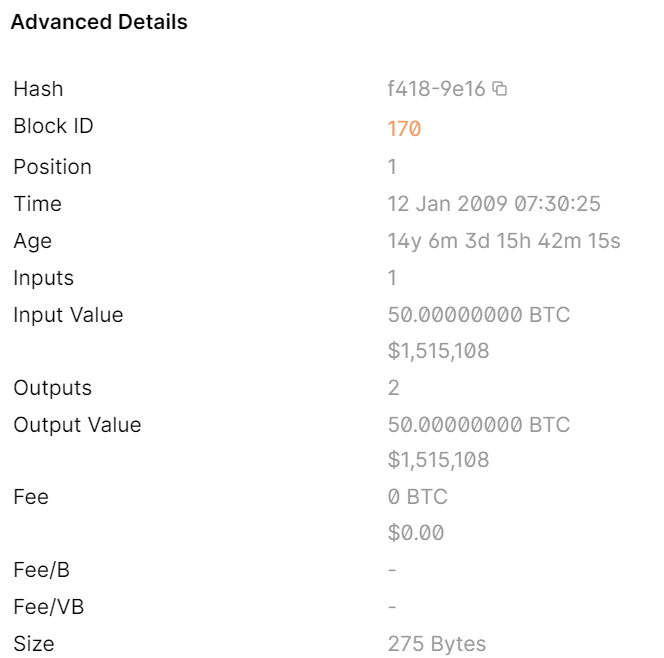
Looking at the time of the transaction, you should have probably guessed that this is the first Bitcoin transaction that was initiated by Satoshi Nakamoto, the creator of Bitcoin. In this transaction, Satoshi sent 10 BTC to Hal Finney, one of the main and first Bitcoin developers and contributors.
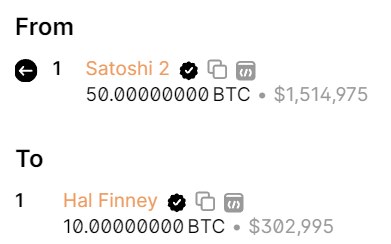
Finney will always remain an influential figure in the crypto world. So why don’t you look up his wallet address to learn more about him and his transactions:
1Q2TWHE3GMdB6BZKafqwxXtWAWgFt5Jvm3
For a BTC transaction, it is a common rule to wait for 6 block confirmations before considering your transaction complete. This simply means you have to wait for 6 more blocks to get added after the block your transaction was in.
A blockchain explorer will help you to check the confirmations. Once your transaction is done, you will get the transaction hash or ID. You can look this up on the Bitcoin Explorer to see the number of confirmations.